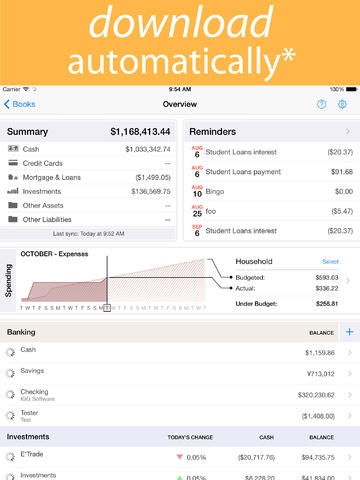Banktivity for iPad (formerly iBank) 3.0.5
Paid Version
Publisher Description
Banktivity used to be called iBank. Same great app, new name! For fast answers and great support including Live Chat, visit www.iggsoftware.com. In a word, stellar. As good as, or better than, anything you re using." macworld.com "A serious financial application, comparable to anything on a PC." 148apps.com "The investment tools alone put iBank [Banktivity] for iPad in a different class." mac360.com "Better than competing offerings such Mint.com." AK Apple Users Group Now with FREE Private Cloud Sync. GET ORGANIZED Banktivity for iPad lets you see your complete financial picture instantly, in a clean, intuitive interface. Throughout the app, interactive bar graphs and pie charts deliver instant access to the info you need. Quickly navigate screens with swipe gestures, double-tap to edit data, and review your finances as if presented by a professional planner. You can enter information manually, or sign up for Banktivity's optional Direct Access* service connecting to over 10,000 banks worldwide and automatically delivering your latest transaction data. Users of Banktivity 5 for Mac and Banktivity for iPhone can sync accounts, budgets and investments at no cost, or share a single Direct Access subscription. TRACK EVERYTHING Banktivity for iPad has the tools you need to set up checking accounts, savings, credit cards, mortgages, investments and more. Then track each and every transaction: fine-tune them by categorizing, splitting and making edits or let transaction templates do the work for you. You can search globally or by account; track payments or transfers in any currency; and set reminders or manage repeating events with scheduled transactions. Never miss a due date again! It s easy to group accounts into documents. Set up as many documents as you need, for example, one for business and one for personal. CONTROL SPENDING, BUILD SAVINGS Banktivity for iPad s budgeting tools help you set saving and spending goals, control spending, and pay down debt. In categorizing each expense and editing the budget itself, you can see where your money goes and how to make it go further! Banktivity does this visually so that you can see your daily progress and compare past, current or projected budgets. SECURE YOUR FUTURE Banktivity for iPad s investment features manage stocks, bonds, mutual funds, IRAs, 401Ks, CDs and other assets. You can track buys, sells, splits, dividends, options and more; categorize investment transactions; and retrieve quotes from Yahoo! Finance or foreign exchanges. The app s powerful tools let you review trades, positions, history, performance, realized and unrealized gains, market value and more. Its expert trading features include short and long puts and calls or stock option trading. WE RE THERE FOR YOU With Direct Access, update accounts via Wi-Fi or data connection, any time and anywhere. You can edit or manually enter transactions on the go, or monitor accounts and balances for truly mobile finance management. If you need help, get unlimited email support or Live Chat with us for answers in minutes. Banktivity offers built-in tool tips, plus a searchable Knowledge Base and tutorial screens at our site. And rest assured: Banktivity for iPad is safe, secure and private. The app offers password protection for individual books. Login credentials [ and financial data ] are never stored on IGG's servers; user finances are never accessed, analyzed or aggregated; customer data is never shared with any marketers; no third-party services or offers are shown or sent to users. Banktivity is 100% ad-free. * Direct Access subscriptions via In-App Purchase.
Requires iOS 9.0 or later. Compatible with iPad.
About Banktivity for iPad (formerly iBank)
Banktivity for iPad (formerly iBank) is a paid app for iOS published in the Accounting & Finance list of apps, part of Business.
The company that develops Banktivity for iPad (formerly iBank) is IGG Holdings, LLC. The latest version released by its developer is 3.0.5.
To install Banktivity for iPad (formerly iBank) on your iOS device, just click the green Continue To App button above to start the installation process. The app is listed on our website since 2012-06-27 and was downloaded 49 times. We have already checked if the download link is safe, however for your own protection we recommend that you scan the downloaded app with your antivirus. Your antivirus may detect the Banktivity for iPad (formerly iBank) as malware if the download link is broken.
How to install Banktivity for iPad (formerly iBank) on your iOS device:
- Click on the Continue To App button on our website. This will redirect you to the App Store.
- Once the Banktivity for iPad (formerly iBank) is shown in the iTunes listing of your iOS device, you can start its download and installation. Tap on the GET button to the right of the app to start downloading it.
- If you are not logged-in the iOS appstore app, you'll be prompted for your your Apple ID and/or password.
- After Banktivity for iPad (formerly iBank) is downloaded, you'll see an INSTALL button to the right. Tap on it to start the actual installation of the iOS app.
- Once installation is finished you can tap on the OPEN button to start it. Its icon will also be added to your device home screen.